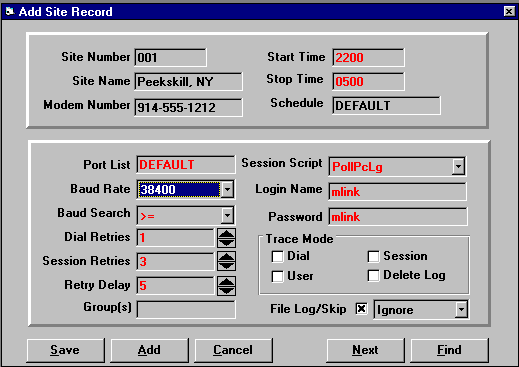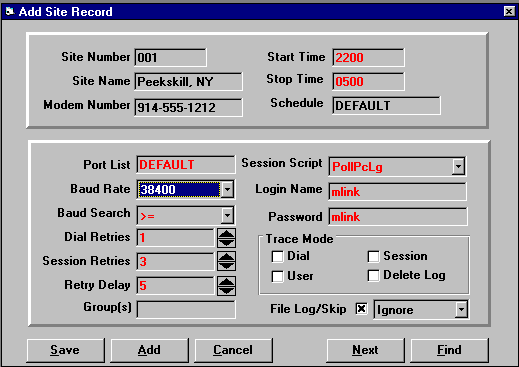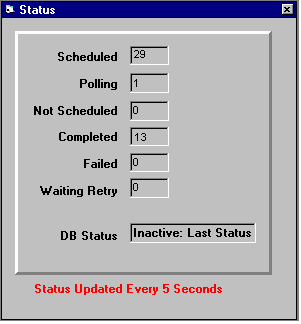|
The MLINK™Polling Manager™
for Windows 95/98:
Easy to set up, easy to use, hands free polling.
Powerful Features 'Right Out of the Box'.
The MLINK Polling Manager for Windows is designed for companies with multiple remote locations. It is ideal for use with applications such as retail point-of-sale, sales force automation, and mobile computing. With the MLINK Polling Manager for Windows, polling sessions are centrally defined and scheduled to control sending and receiving of files, as well as execution of local and remote commands. Benefits include:
- Guaranteed Error Free data transport across multiple platforms.
- Lower Costs with time saving data compression and checkpoint restart.
- Reliable delivery of time-critical information.
- Quick and Easy to set up, administrate and manage.
- Site Groupings Minimize setup.
Money Saving Speed and Performance
The Polling Manager is an extension of the MLINK Data Transport System. The underlying CA-MLINK software provides compressed, error-free transfer of text and binary data. CA-MLINK is available for the widest range of operating platforms. Remote sites can include systems running DOS, Windows 3.1/95, Windows NT, UNIX, AIX, 4680/90, OS/2, and many more.
A character based MLINK Polling Manager is available for DOS, OS/2 and UNIX.
CA-MLINK ensures Fast, Guaranteed, Error Free file transfers:
Fast
- Advanced Data Compression.
- Adjustable frame size significantly reduces turnaround time in the event of a transmission error.
Guaranteed
- Blocks are automatically retransmitted until they are received correctly or until the user defined retry limit is exceeded.
Error Free
- Provides automatic checkpoint/restart and error recovery in case of transmission failure.
- Features CRC checksum algorithm to ensure error detection and correction.
- Detects broken connections.
|